Stay Up To Date With Us!
We will never spam you or share your email address.
Game Sound Design Strategies
GSD StrategiesCheck out the gamesounddesign.com strategies when you are feeling creatively uninspired. Each random strategy will present you with a new avenue to pursue. Give them a try!
Game Sound Design Glossary
GSD GlossaryOur game audio glossary has all the sound terms you have been wondering about. Game audio can be confusing enough without having to deal with a new technical language. We are constantly updating the database with new terms that relate to not only game audio but game developer terms as well.
Dynamic Music Creation Using Wwise Part 3
Article by Louis-Xavier Buffoni
This Is The Third Part In The Series. If You Have Not Read The First Part Start Here.
While auditioning the whole playlist, I found that some segments didn't give satisfying results when played one after the other. For example, segment "Drop_02_nodrum" clashes with segments of the loop section.
In order to fix that, I added a transition segment with no length (Entry and Exit cues are glued together), with a crash cymbal and brass hits after the Exit cue. Now, they are overlaid above the following segment and the transition sounds more natural (see image below).
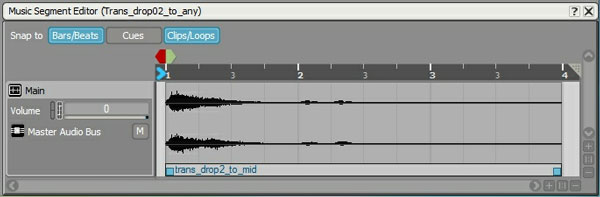
The High Playlist
Since the game isn't supposed to remain in the High state very long, there isn't as much to do with the High playlist as there was with the Mid playlist. We just need to ensure that it loops properly. A small break segment will do.
Fixing Transitions to the Next State
Now that all the playlists have become more complex, we need to ensure that transitions from each segment to the next state work well. We need to be methodical to do this well and I always define a rule for the general case between two states, and then define exceptions for specific segments just below it. For example, segments "Breakdown_01" and "Drop_02_nodrum" that were added to Mid require different rules to transition to High correctly (see image below). As you can see, the overall design complexity is exponential, so keep your designs simple!
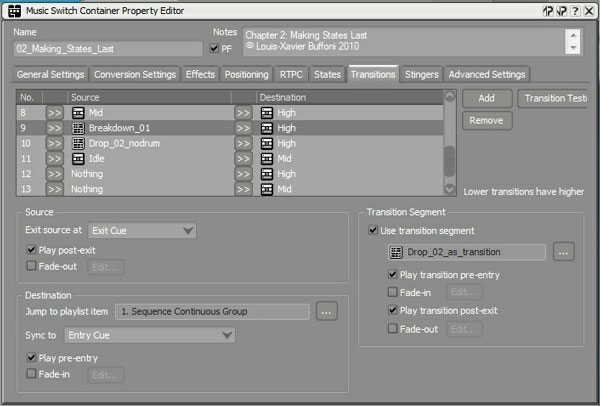
Here's a tip to test your transitions inside a switch container. Say you want to test the transition of "Mid/Drop_02_nodrum" to High, and you don't want to listen to the whole Mid playlist until you reach "Drop_02_nodrum". Define a rule 'Nothing' to Mid, at the very end of the switch container's transition list, and force the starting segment of the destination playlist (Mid) to "Drop_02_nodrum" (see image below). When you hit Play on a switch container, it always performs a transition from 'Nothing' to the current state.
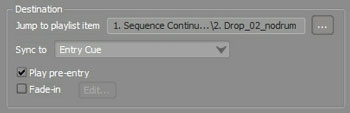
Improvement: Using a Continuous Variable
Setup
It is reasonable to think that it would be more convenient for the game engine to monitor the intensity as a percentage, continuously, rather than implementing the mapping logic between intensity and states. This is something that you, the sound designer, need to define with the development team. Let's copy the whole music switch container structure and call it "03_Continuous_Variable". In Wwise, continuous variables exposed to the game are called game parameters. Game parameters can also drive the value of a state/switch group. So, create a game parameter called "Intensity", ranged from 0 to 100, a new switch group called "Intensity_from_param", attach our new switch container to it, and set up control of this switch group by the game parameter using the following RTPC curve (see image below).
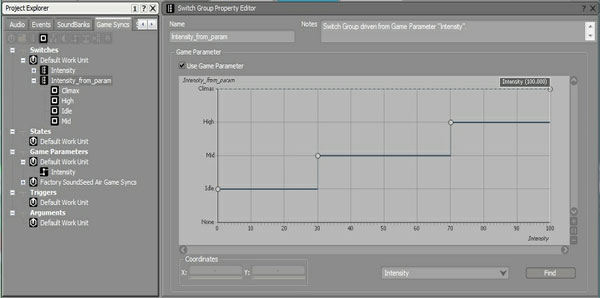
Click on "03_Continuous_Variable" to put it in the Transport, and press the "RTPC" button. You can now change the value of "Intensity" with the slider. The switch container plays in the Idle state when the intensity is between 0 and 29, in Mid between 30 and 69, in High between 70 and 99, and in Climax at 100 (see image below).
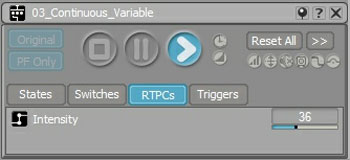
Our switch container behaves exactly like before, except that the game controls it with a continuous variable (game parameter) instead of a discrete variable (switch group). The added benefit is that continuous variables open up more ways of controlling our interactive design by using layering techniques.

